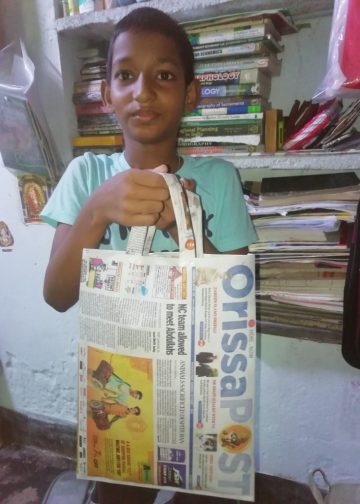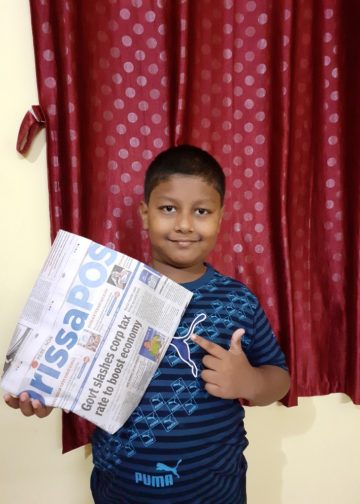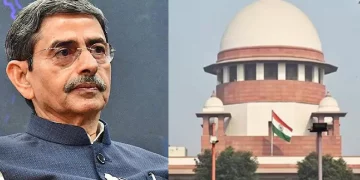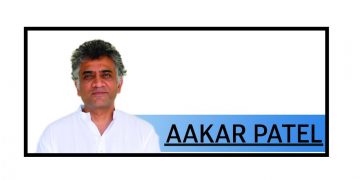Bhubaneswar: Now, you can look for your missed or lost item on Airports Authority of India’s official website under Biju Patnaik International Airport (BPIA) head, thanks to a move to make the city airport more customer friendly.
Lost items at the BPIA can be viewed online at www.aai.aero/en/lost-found/item-list. Items found unclaimed at the airport are updated on the website and can be viewed and claimed online after obtaining a final confirmation from the ‘Lost and Found’ section. The claimant can come to receive the items from Monday to Friday between 9.30 am and 5.30 pm (IST).
Detailing the procedure to claim lost property, BPIA Director Suresh Chandra Hota said, “The person has to visit the website of AAI and view their lost items in ‘Lost and Found’ section. Following which the person can initiate claim from the link mentioned at the right side as ‘Initiate Claim’.
“Once a confirmation link is sent by AAI ‘Lost and Found’ section, the claimant can proceed as mentioned in their mail wherein documents are to be uploaded such as boarding card, identity proof, authorization letter (if item is being collected on behalf of someone) wherein size of the documents is to be less than 200 KB.”