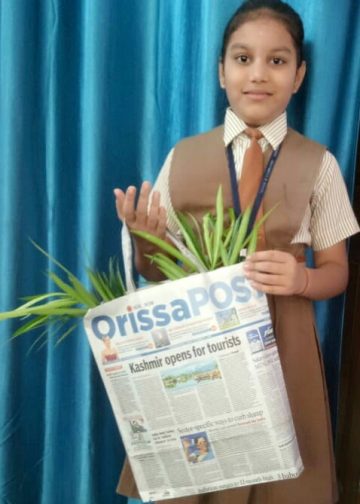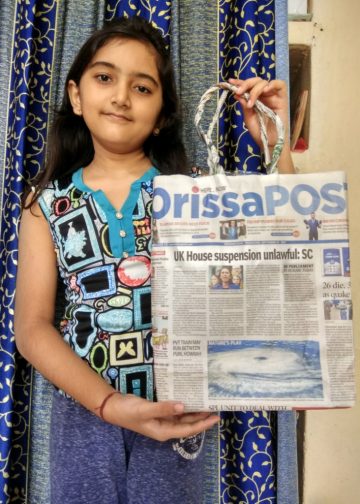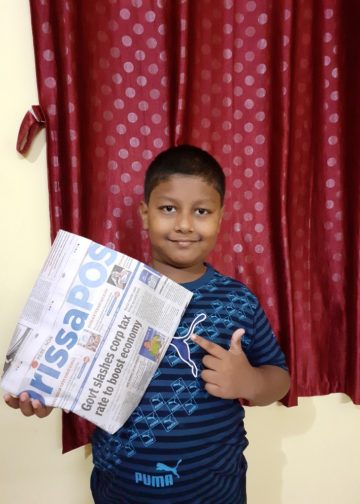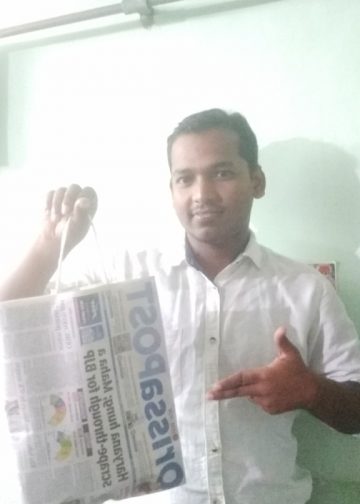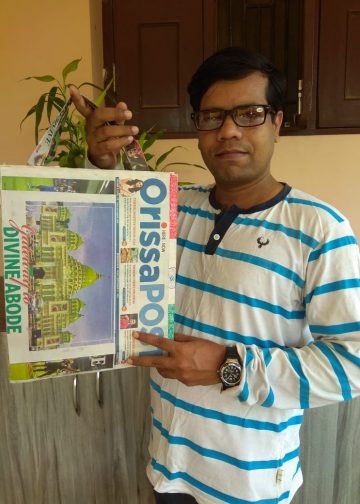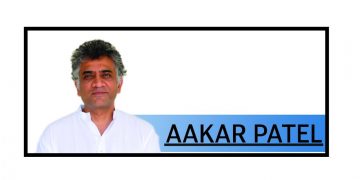Sending large files by email can be hectic due to the set limit. That’s a major hurdle that many professionals face. This limitation can lead to frustration, wasted time, and missed opportunities, which is quite troublesome since 4.48 billion people worldwide use email to share information. With the help of mail attachments, you can send documents, images, videos, etc. with ease. There is a size limit imposed on attachments, making it difficult to send larger files.
But worry not, by compressing PDFs, one can send large files with little to no effort. You can easily overcome these limitations and attach emails by compressing PDFs for email. This can easily be done using simple tools. Here’s how to compress PDF for mail:
How to send large documents without hitting limits and make email attachments easy on Windows?
Compressing PDFs so you don’t hit the limit can be done in just a few steps. Here’s how to do it:
- Install Adobe Acrobat on your device.
- Open your PDF document.
- Go to File > Reduce File Size.
- Choose the location where you wish to save the file and click save.
- Your file will be compressed and saved.
How to send large documents without hitting limits and make email attachments easy on iOS:
Here’s how to compress PDF on iOS in simple steps:
- Install and open Adobe Acrobat on your iOS device.
- Tap the ‘+’ icon.
- Select ‘edit PDF’ and choose the PDF you want to compress.
- Once open, tap on the three dots icon.
- From the menu, select ‘compress PDF’.
- Your current file size and available size options will be shown. Select the compression you find best.
- After selecting, the compression will start. Once done, you can save it.
How to send large documents without hitting limits and make email attachments easy on Android
You can easily compress PDF online for mail on your device with just a few taps. Here’s how to do it:
- Install Adobe Acrobat on your Android.
- Navigate to the PDF you wish to compress and open it in the app.
- Once open, navigate the ‘compress to PDF’ option and tap it.
- Different compression sizes will be shown. Select the one you want.
- Once compressed, you can now save it.
How to send large documents without hitting limits and make email attachments easy in a batch?

Here’s a step-by-step guide for sending documents without hitting limits in a batch:
- Open Adobe Acrobat online services and select “Tools” > “Batch Attachment.”.
- Choose the files you want to attach and send. You can select multiple files by holding the Ctrl key (Windows) or Command key (Mac).
- Select the email client you want to use (e.g., Microsoft Outlook, Gmail).
- Compose a new email and attach the files in batches.
- Click “Send” to send the email with attachments.
Compress PDF for mail with simple steps
Sending large documents without hitting limits and making email attachments easy is a crucial step that can save you a lot of time. These straightforward steps are easy to follow and will make sending your emails a simple task.