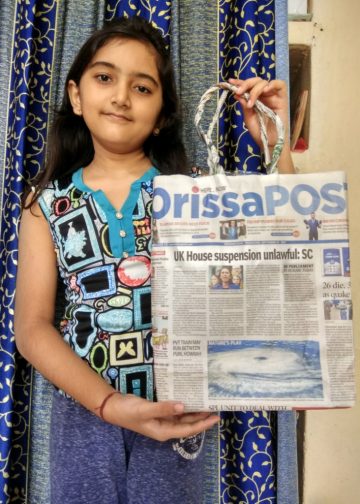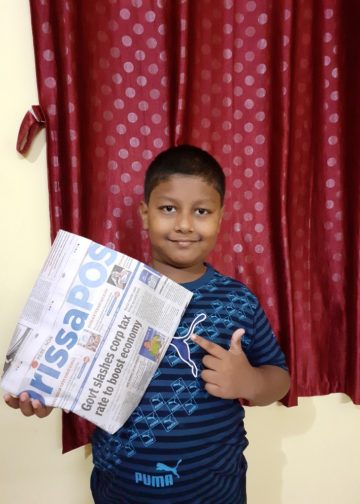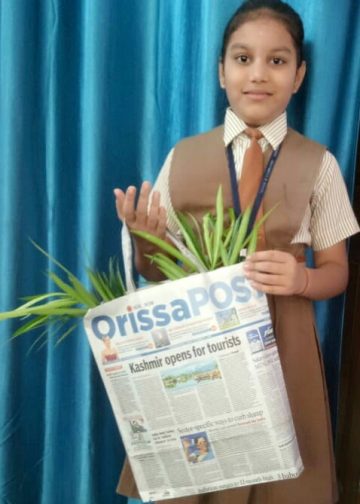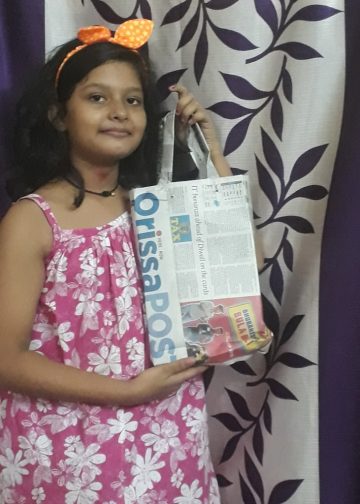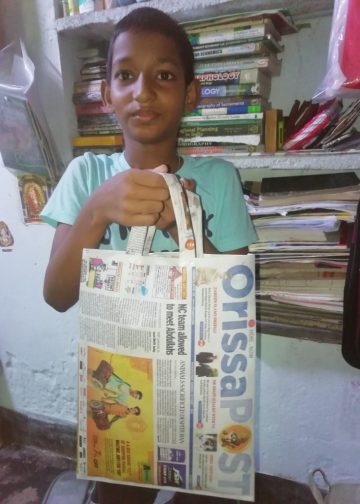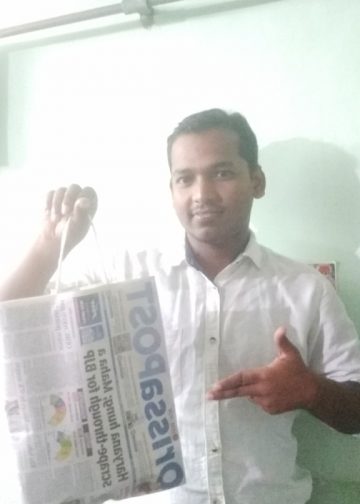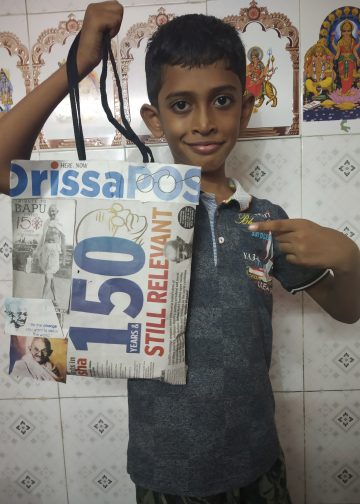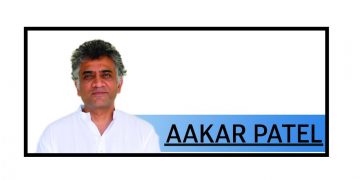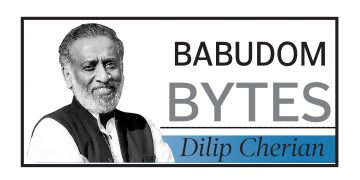With FASTags becoming mandatory at toll plazas across the country from January 15, having multiple online choices to recharge it has become a necessity. Until now, FASTags could only be topped-up through the portal of the bank that issued the FASTag, or through the official FASTag app for Android, if the customer purchased it on Amazon.
The National Payments Corporation of India (NCPI) recently confirmed that users can now recharge their FASTags via BHIM app. “Customers can now recharge their FASTag account hassle-free through BHIM UPI enabled mobile applications just by logging into the BHIM app,” NCPI said in an official statement.
The new online payment facility in the BHIM app comes ahead of the January 15 deadline that makes FASTags mandatory for transactions at the toll plazas.
If you have purchased a FASTag from any of the issuing banks, here is how you can now add more money into the FASTag account using BHIM app on both Android and iOS platforms.
Login to your BHIM UPI App -> Select Send Option on home screen -> Enter NETC FASTag UPI ID as—netc.VehicleNumber@BankUPIHandle here, the bank UPI handle will be the FASTag issuing bank) -> Click to Verify -> Enter the recharge amount -> Enter the pin to authenticate the transaction -> You will receive an SMS confirming the transaction to your FASTag wallet.
It may be mentioned here that the banks that currently offer FASTags include HDFC, ICICI, State Bank of India, Kotak Mahindra, Axis as well as Airtel Payments Bank and Paytm Payments Bank. That said, at times, the website or app from which the issuing bank allows you to recharge your FASTag tends to be unresponsive. The ability to add money to your FASTag via the BHIM app certainly makes life easier in those cases. It should, however, be kept in mind that at this time there is no separate FASTag recharge option available in the BHIM app.