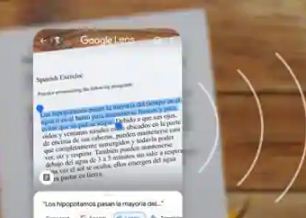San Francisco: Search engine giant Google has added a ‘Copy to Computer’ feature to its Google Lens tool that enables users to copy their handwritten notes from a users phone directly to the computer.
Copying text to computer requires the latest version of Chrome, and for both devices to be signed into the same Google account.
The users can already use Lens to quickly copy and paste text from paper notes and documents to phone to save time.
“Now, when you select text with Lens, you can tap ‘copy to computer’ to quickly paste it on another signed-in device with Chrome,” Lou Wang, Group Product Manager, Google Lens and AR said in a statement Thursday.
One can also use Lens to practice words or phrases that are difficult to say.
A user need to just select the text with Lens and tap the new Listen button to hear it read out loud.
The company has also added another feature to Lens that enables users to look up for new concepts quickly.
“Now, with in-line Google Search results, you can select complex phrases or words to quickly learn more,” said Wang.
The company has started rolling out these features, except for Listen which is available on Android and coming soon to iOS.
Lens is available in the Google app on iOS and the Google Lens app on Android.