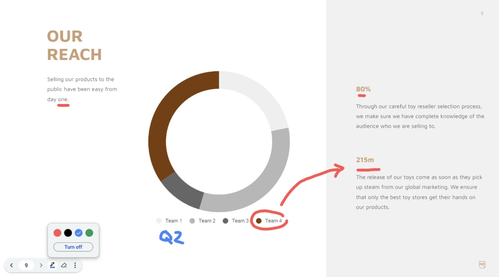San Francisco: Google has announced that it is rolling out a new feature that allows users to highlight or emphasise key content while they present in Google Slides.
“With the new pen tool, you can circle, underline, draw connections or make quick notes directly on your presentation,” the company said in a Workspace Updates blogpost Thursday.
Whether in a board meeting or a brainstorming session, annotations can help make users’ presentations more engaging, interactive and impactful.
Moreover, this new feature does not have admin control. Users can also erase annotations by using the eraser tool in the bottom left viewer menu, the company said.
Last month, the tech giant had added the ‘Alt text’ option in the ‘Image options’ sidebar of Slides.
In June, the company had rolled out new zoom settings in the presentation program to allow users to customise their views.
Users can customise their views in Google Slides with custom zoom settings that give them the ability to input their desired zoom per cent or use the preset zoom percentages in the drop-down menu at the top of their presentation.
Meanwhile, in January, Google had announced a feature that allows users to view their speaker notes within Google Meet while presenting Google Slides.
Users just have to click the new speaker notes button in the Slides controls bar in Meet to display their speaker notes within the call.
With this feature, users can present with greater confidence and engage with their audience without having to switch between notes and slides.
IANS