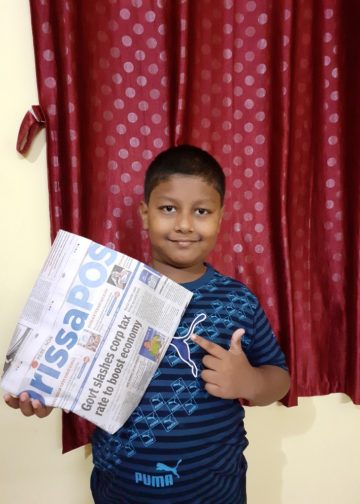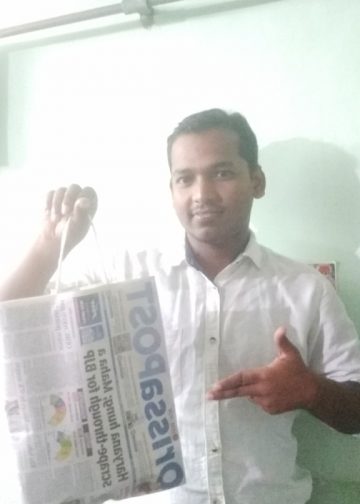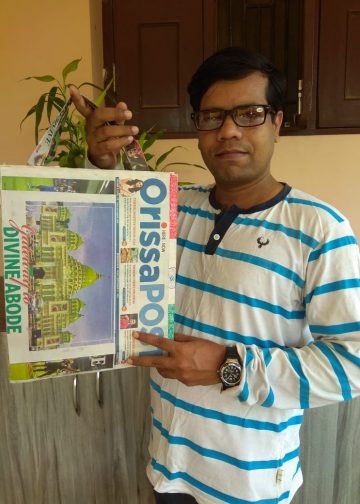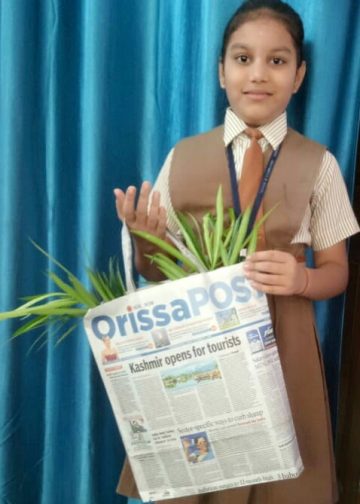Calls from unknown numbers are usually a huge botheration. On many occasions, receiving and engaging in conversation with callers from unknown numbers leads to trouble also. To help in tackling such problems, Google has now launched a new app for phones. The app automatically turns on the recorder in the phone when a call comes from an unknown number.
The app was launched last year, but now this feature is available with the latest update. A report by ‘XDA Developers’ says that Google has released an updated version of the app for some devices. After this update, the Google Phone app will automatically record calls from unknown numbers.
How to record automatic call recording
Open the Google Phone Dialer on your Phone.
Click the 3 dots (top right)
Go to Call Recording.
Here you can enable the toggle for numbers not in your contacts.
Now click on the numbers not in your contacts.
You can also specify certain numbers to always record call from them.
After this select the option ‘Always Record’.
Once you activate the app, all calls from unknown numbers to your phone will automatically be recorded. However, it should be stated here that the caller will also be notified that the call is being recorded. The recording will only be preserved in the phone’s storage and not in the external memory card. So once the storage capacity is full, recordings will not happen anymore.
The feature is only available in regions where call recording is allowed by law.