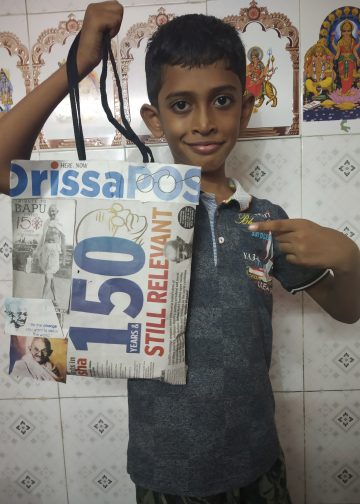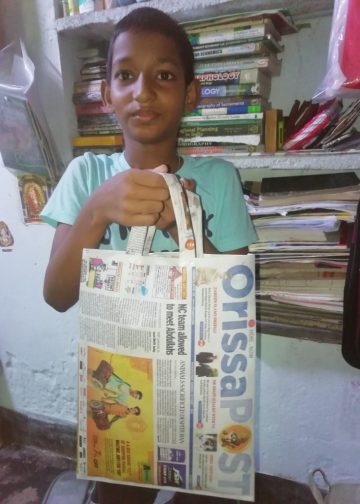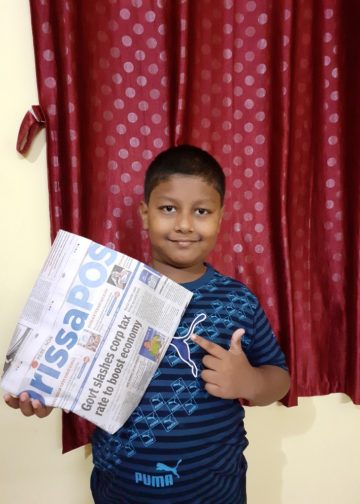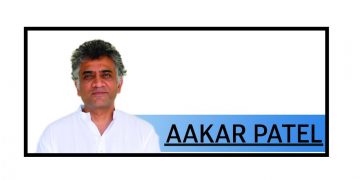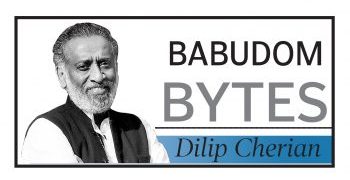Search giant Google’s Chrome is the most popular browser across platforms. Over past several years, Chrome has evolved as a major player with a range of useful features. Google has added features such as Dark mode, improved tab management system and add recovery tab options among others recently.
If you’re a Chrome user, here are some of the interesting features that you must know of to enhance your productivity.
Gesture navigation: Chrome has introduced gestures that allow users to navigate from one website to another effortlessly. This feature also allows users to swipe inward from the left side of the display to go back and inward from the right to go forward. In order to activate it, users need to type chrome://flags/#overscroll-history-navigation in the URL bar and ensure that the setting is switched on. Chrome will require a restart for the changes to take effect.
Google Omnibox: While many users may not be aware of this, the address bar of Chrome where we type in the URLs is called the Omnibox. This is the place that has a direct interface to the Google search engine. This Omnibox can do mathematical calculations; give weather updates etc without even going to the actual search page to find the answers.
Recovering lost tabs: Most users would have experienced this dilemma at least once. What do you do when you close all your tabs by mistake? Chrome has introduced a feature that allows users to reopen the tabs they accidentally closed. Users need to press the key combination ‘Control+Shift+T’ on their keyboard to recover the closed tabs. This feature can also be accessed by right-clicking the ‘+’ (new tab) sign and pressing the ‘reopen closed tab’ option.
Dark Mode: Dark Mode on Google Chrome made a debut earlier this year and has been quite popular ever since. This feature is not only less strenuous on the eyes but also increases battery life for users. To activate this feature, users need to go to Windows and head to Settings > Appearance and adjust the theme to ‘Material Incognito Dark Theme’. This feature is available on Mac OS 10.14 and onwards. Similarly, it works with Windows 10 and up.
Muting sites: Popup advertisements and unwanted noise can make browsing experience quite frustrating. Google Chrome has a little speaker icon in the tab that plays audio for you to quickly identify the source of the noise. Users can simply right-click the tab and click mute site to get rid of the unwanted noise.