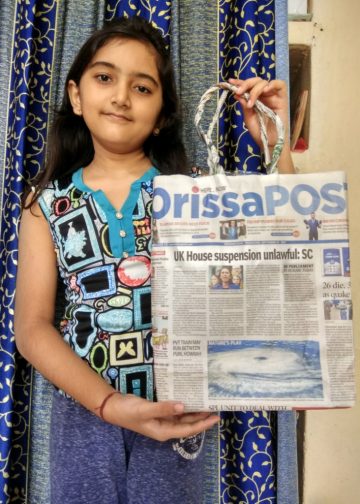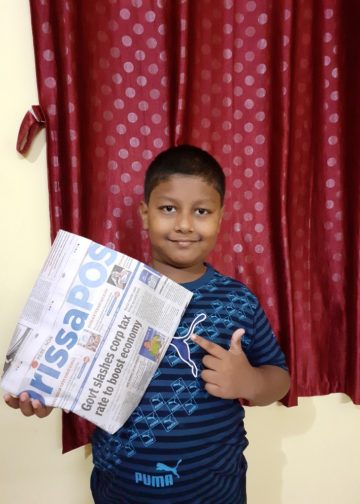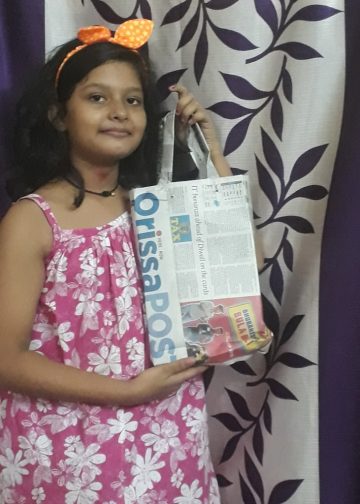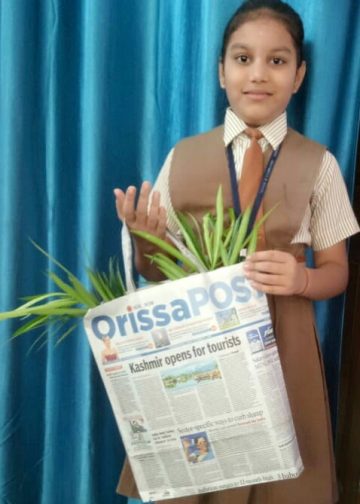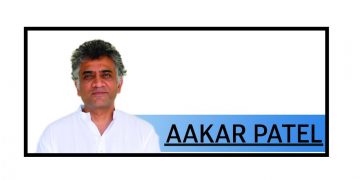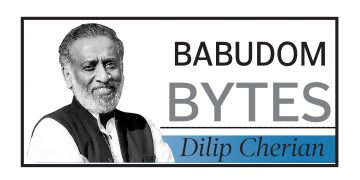Odisha Staff Selection Commission (OSSC) has notified recruitment of as many as 495 Group B and Group C posts in various departments of the Odisha government.
According to the notification, the online registration for the advertised posts will begin October 14 and will end November 11.
Interested candidates fulfilling all the eligibility criteria can apply for the vacancies on the official website at www.ossc.gov.in.
OSSC Group-B and Group-C recruitment details
Through this recruitment drive the commission aims to fill as many as 495 posts.
- Auditor: 239 posts
- Inspector: 42 posts
- Subdivisional Financial Service: 12 posts
- Welfare Extension Officer: 55 posts
- Handicraft Promotion Officer: 4 posts
- Junior Assistant: 141 posts
- Junior Accountant: 2 posts
Eligibility criteria:
Educational Qualification: The candidate must hold a Bachelor’s degree in any discipline from a recognised university. Additionally, he/she should possess computer proficiency, including skills in using computer applications, internet, email, word processing, data analysis, and presentation.
Age Limit: The candidate’s age must be between 21 years to 38 years as of January 1, 2023. For information related to age relaxation, visit the official notification here.
For the full eligibility criteria, candidates are advised to read the full notification here.
Selection Process
- Preliminary examination (150 Marks)
- Main examination (200 Marks)
- Computer proficiency test
- Document verification
Also read: CHSE Odisha introduces question bank for Class-XII students
How to apply for OSSC recruitment?
- Go to the official website of OSSC at https://www.ossc.gov.in
- Then click on ‘apply online’ link, on the homepage.
- To create a new user ID and password, select the ‘New user’ option and log in using the credentials. Alternatively, log in using your credentials if you have an account already.
- Access the application form. Fill out the form with the required information and upload the necessary documents.
- Review your application and click on the ‘Submit’.
- For future reference, take a printout of your application
PNN